Get Publisher Diagnostic Report
Popularity Rank
Programmatic Popularity Rank in All Countries
Category Rank
Category Rank in
Publisher Scores
COPPA Audience
Privacy Policy
Programmatic Ads
In App Store
App-ads.txt
Transmits Location
Transmits Residential IP
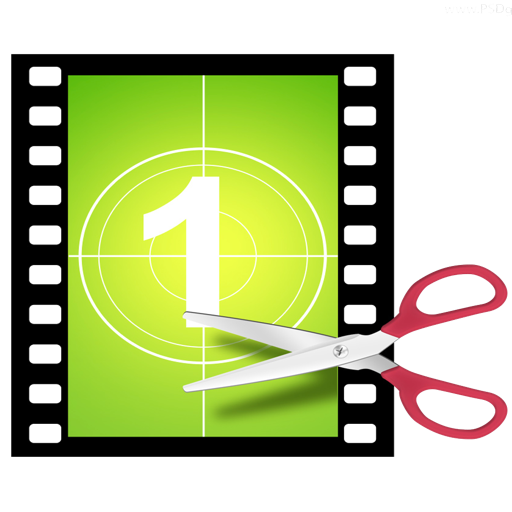
EasyGuides ! For Premiere Pro
Developer
Tony Walsh
IAB Primary Category
Hobbies & Interests
IAB Subcategory
Arts and Crafts
Not in Store
App-ads.txt Detected
Content Rating
4+
Adobe Premiere Pro is a timeline-based video editing software application. It is part of the Adobe Creative Cloud, which includes video editing, graphic design, and web development programs. There are many skills to learn but the effort you put in will be well worth it.
This collection of MORE THAN 540 tuitional video guides will soon get you up to speed.
Use this app as a “Video Referencing Library” where you can come back for a refresher lesson or search for how to do something new.
App features:
** Edit the video title, subtitle and keep your own set of user notes.
** Move the video around it's group and even change it's group.
** Make videos your favourites and give them your own rating
** Search by title or notes
** View by favourites or rating
** View by history the last ten played or visited videos
Lessons include:
Adobe Premiere Pro CC Smooth Zoom Blur Transition Effect Tutorial how to 2017
5 Essential Video Effects every editor should know Adobe Premiere Pro CC Tutorial
Slick Walk By Transition Effect - Adobe Premiere Pro CC Tutorial Custom Wipe Reveal with Masking
5 Stylish Video Transitions Effects for your Vlogs Films Adobe Premiere Pro CC 2017 Tutorial
VIDEO in TEXT Shape Effect - How to Animate Letter by Letter Adobe Premiere Pro CC 2017 Tutorial
Smooth Zoom OUT Transition Effect Adobe Premiere Pro CC Tutorial How to
Adobe Premiere Pro CC Smooth Spin Blur Rotation Transition Effect Tutorial How to
How to Make Glitch Video Effects in Adobe Premiere Pro CC 2017 Tutorial VCR VHS Glitch Art Edit
SICK Premiere Pro Speed Ramp Transitions Tutorial How to Whip Pan Time Remapping Whoosh Effects
Combine Slow Motion Fast Forward and Normal Speed Effects Adobe Premiere Pro CC 2017 Tutorial
5 Video Editing MISTAKES That Make You Look Like a Beginner and how to FIX them Premiere Pro CC
How to Edit to the Beat Cut Sync Footage to Music in Adobe Premiere Pro CC for a Cinematic Feel
How to SCRIBBLE Animation write-on line effects in Adobe Premiere Pro CC Tutorial No After Effects
Premiere Pro CC Tutorial Smooth Push Slide Transition Effect w Motion Blur How to 2017
How to place a VIDEO inside TEXT In Adobe Premiere Pro CC Tutorial
How to Animate Text in Premiere Pro to the Beat Adobe CC 2017 Tutorial
How to make animated LOWER THIRDS titles in Adobe Premiere Pro CC 2017 Tutorial No After Effects
Big Sean - Bounce Back Music Video Editing Breakdown ep 2 Adobe Premiere Pro CC Tutorial
EASIEST Luma Fade Transition Adobe Premiere Pro CC 2017 Tutorial How to
How to Fake HYPERLAPSE Time Lapse Effect in Adobe Premiere Pro CC 2017 Tutorial SUPER EASY
How to WIGGLE TEXT Effect in Adobe Premiere Pro CC Sam Kolder Inspired No After Effects Needed
Adobe Premiere Pro CC Tutorial How to Color Grade Video Cinematic Film Looks
How to Color Correct in Adobe Premiere Pro CC 2017 Basic Correction Lumetri Scopes Tutorial
How to create a DOUBLE EXPOSURE Video Effect in Adobe Premiere Pro CC 2017 Tutorial
How to Add Whoosh Transition Sound Effects to Videos in Adobe Premiere Pro CC Editing Tutorial
How to Fix Shaky Video in Premiere Pro with Warp Stabilizer Adobe CC 2017 Tutorial
Animated Music Video Scribble Effect in After Effects Tutorial How to CC 2017
5 TRIPPY Visual Effects for your Next Video Project Adobe Premiere Pro CC 2017 Tutorial How to
Adobe Premiere Pro CC Tutorial Light Leak Flash Transition Effect How to
This Technique will CHANGE the way you EDIT How to use Pancake Timelines Premiere Pro CC 2017
How to Glitch Cut Edit like Fight Clubs Fast Flashback Scenes Adobe Premiere Pro CC 2017 Tutorial
How to create a Glitch Flash Video Transition Effect in Adobe Premiere Pro CC 2017 tutorial
How to Smooth Whip Pan Camera Transition with almost ZERO Editing Premiere Pro CC 2017
How to Clone Yourself in Adobe Premiere Pro CC 2017 Tutorial
How to Create RGB Split Color Glitch Distortion Video Effects in Adobe Premiere Pro CC 2017 TUTORIAL
and more
COPPA Audience
Privacy Policy
Programmatic Ads
In App Store
App-ads.txt
Transmits Location
Transmits Residential IP
Pixalate Advisories
Exists in App Store
Blocklisted
WHOIS Info Hidden
Terms and Conditions Detected
Privacy Policy Detected
IVT Permission Risk
COPPA Violation Risk
App Information
Bundle Id
IAB Primary Category
IAB Subcategory
App Store Page
Incentivized Activity
Last Update Date
Blocklist
Interactive Elements 
Ad Capabilities
COPPA Violation Risk for EasyGuides ! For Premiere Pro
COPPA Audience
General Audience
Store Category
Store Subcategory
Content Rating
Google Teacher Approved
Age Gate
Under 13
COPPA Violation Risk
Made For Advertising (MFA) Risk for EasyGuides ! For Premiere Pro
Get More Insights with MRT Enterprise
5M+
mobile apps analyzed
40K+
CTV apps analyzed
app categories
app categories
200M+
websites analyzed
500+
metrics
40+
App Categories
4
global regions
- Protect your network from fraud and brand safety risks
- Provide the data to understand publishers that should automatically be excluded from my network based on my own risk tolerance
- Make certain my network is made up of publishers without compliance risks and COPPA violations
- Maintain a network with low security risks/data security for my advertisers
- Create a clean supply chain in CTV, Mobile Apps, and Websites and educate myself on CTV specific risks
- Create allow/block lists of IVT free and brand safe CTV, Mobile Apps and websites to buy on
Trusted By



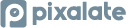 Copyright © 2025 Pixalate
Copyright © 2025 Pixalate
 Navigation Revamp
Navigation Revamp