Get Publisher Diagnostic Report
Popularity Rank
Programmatic Popularity Rank in All Countries
Category Rank
Category Rank in
Publisher Scores
COPPA Audience
Privacy Policy
Programmatic Ads
In App Store
App-ads.txt
Transmits Location
Transmits Residential IP
Easy To Use! For MS Word 2016
Developer
Tony Walsh
IAB Primary Category
Education
Not in Store
App-ads.txt Detected
Content Rating
17+
Microsoft Word is the World's most favourite and used Word processing software. Learn how to get the most out of the 2016 version with the help of this fabulous collection of 200+ tuitional video lessons.
App Functionality
** Edit the video title, subtitle and keep your own set of user notes.
** Move the video around it's group and even change it's group.
** Make videos your favourites and give them your own rating
** Search by title or notes
** View by favourites or rating
** View by history the last ten played or visited videos
Video Lessons include:
Word 2016 for Beginners Part 1 Overview of the Course
Word 2016 for Beginners Part 2 Whats New in Microsoft Word 2016
Word 2016 for Beginners Part 3 How to Use the Microsoft Word 2016 Interface
Word 2016 for Beginners Part 4 How to Use Microsoft Word 2016 Backstage View
Word 2016 for Beginners Part 5 How to Create a New Blank Document in Word 2016
Word 2016 for Beginners Part 6 Non-Printing Characters and Line Spacing Basics in Word 2016
Word 2016 for Beginners Part 7 How to Save a Word 2016 Document
Word 2016 for Beginners Part 8 How to Open a Word 2016 Document
Word 2016 for Beginners Part 9 How to Navigate in a Document
Word 2016 for Beginners Part 10 How to Use Go To Find and Replace
Word 2016 for Beginners Part 11 How to Edit a Word 2016 Document
Word 2016 for Beginners Part 12 How to Use AutoCorrect in Word 2016
Word 2016 for Beginners Part 13 How to Select Text in Word 2016
Word 2016 for Beginners Part 14 How to Cut Copy Paste in Word 2016
Word 2016 for Beginners Part 15 How to Use Character Formatting Options in Microsoft Word 2016
Word 2016 for Beginners Part 16 How to Use Format Painter in Microsoft Word 2016
Word 2016 for Beginners Part 17 Page Number in Microsoft Word 2016
Word 2016 for Beginners Part 18 Adding Bullets in Microsoft Word 2016
Word 2016 for Beginners Part 19 Creating an Outline in Microsoft Word 2016
Word 2016 for Beginners Part 20 How to Align Text in Word 2016
Word 2016 for Beginners Part 21 How to Change Line Spacing in Word 2016
Word 2016 for Beginners Part 22 How to Add Indents in Microsoft Word 2016
Word 2016 for Beginners Part 23 How to Use Tabs in Microsoft Word 2016
Word 2016 for Beginners Part 24 How to Sort a List in Microsoft Word 2016
How to Convert WordArt into Objects in Microsoft Office 2016 The Teacher
Microsoft Word 2016 Tutorials How to Extract Only Images From A Word Documents
How to Remove Hyperlinks from Word Documents Microsoft Word 2016 Tutorials
Work in Style With Microsoft Word Styles Word 2016 Tutorial
How to Use Watermarks Microsoft Word 2016 Tutorials
Basic Concepts To Create Perfect Word Tables Microsoft Word 2016 Tutorial
How to Insert WordArt Microsoft Word 2016 Drawing Tools Tutorial
How to Use Text Boxes Microsoft Word 2016 Drawing Tools Tutorial
How to Group and Ungroup Shapes Microsoft Word 2016 Drawing Tools Tutorial
Edit Shape Points and Using Connectors Microsoft Word 2016 Drawing Tools Tutorial
How to Use Guides and Gridlines Microsoft Word 2016 Tutorial Drawing Tools
How To Align and Arrange Objects Perfectly Word 2016 Drawing Tools Tutorial
Wrapping Text Around Objects Microsoft Word 2016 Drawing Tools Tutorial
Working With Shapes and Drawing Tools Microsoft Word 2016 Tutorial
Working With Multiple Objects Using Selection Pane Microsoft Office 2016 Tutorial
How to Define Tab Stop Settings in Documents Microsoft Word 2016 Tutorial
Microsoft Office Tutorial Auto Save Documents Workbooks and Presentations
How to Use Indents Margins and Section Breaks Microsoft Word 2016 Tutorial
How to Show Hide Text in Documents Microsoft Word 2016 Tutorial
How to Sort Text in Tables Microsoft Word 2016 Tutorial
How to Insert Quick Tables in Documents Microsoft Word 2016 Tutorial
Remove Background From Picture in Microsoft Office 2016 Make Images Transparent
Designing and Formatting Tables Microsoft Word 2016 Tutorial
How to Convert A Table into Text Microsoft Word 2016 Tutorial
And many more.
COPPA Audience
Privacy Policy
Programmatic Ads
In App Store
App-ads.txt
Transmits Location
Transmits Residential IP
Pixalate Advisories
Exists in App Store
Blocklisted
WHOIS Info Hidden
Terms and Conditions Detected
Privacy Policy Detected
IVT Permission Risk
COPPA Violation Risk
App Information
Bundle Id
IAB Primary Category
IAB Subcategory
App Store Page
Incentivized Activity
Last Update Date
Blocklist
Interactive Elements 
Ad Capabilities
COPPA Violation Risk for Easy To Use! For MS Word 2016
COPPA Audience
General Audience
Store Category
Store Subcategory
Content Rating
Google Teacher Approved
Age Gate
Under 13
COPPA Violation Risk
Made For Advertising (MFA) Risk for Easy To Use! For MS Word 2016
Get More Insights with MRT Enterprise
5M+
mobile apps analyzed
40K+
CTV apps analyzed
app categories
app categories
200M+
websites analyzed
500+
metrics
40+
App Categories
4
global regions
- Protect your network from fraud and brand safety risks
- Provide the data to understand publishers that should automatically be excluded from my network based on my own risk tolerance
- Make certain my network is made up of publishers without compliance risks and COPPA violations
- Maintain a network with low security risks/data security for my advertisers
- Create a clean supply chain in CTV, Mobile Apps, and Websites and educate myself on CTV specific risks
- Create allow/block lists of IVT free and brand safe CTV, Mobile Apps and websites to buy on
Trusted By



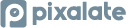 Copyright © 2025 Pixalate
Copyright © 2025 Pixalate
 Navigation Revamp
Navigation Revamp