Get Publisher Diagnostic Report
Popularity Rank
Programmatic Popularity Rank in All Countries
Category Rank
Category Rank in
Publisher Scores
COPPA Audience
Privacy Policy
Programmatic Ads
In App Store
App-ads.txt
Transmits Location
Transmits Residential IP

dbHarbor: SQLite
Developer
Ruslan Sayfutdinov
Not in Store
App-ads.txt Detected
Content Rating
4+
dbHarbor for SQLite is a high-quality client to create, design, and edit SQLite database files.
Featuring an elegant and streamlined window interface, it puts all the focus on the database development, rather than what’s around them. It feels instantly familiar from the moment you first open the app. So database managing becomes simpler and more enjoyable than ever.
Free Viewer:
Use dbHarbor for free to browse an SQLite database or edit SQL queries.
* Browse the database structure
* Browse tables content
* Filter records without writing any SQL query
* SQL Editor
dbHarbor for SQLite provides code completion, helping you to write SQL code faster. Completion is aware of the table's structure, foreign keys, etc.
dbHarbor Plus:
dbHarbor Plus is a subscription that allows you to get all the PRO features listed below. You can use the 14 days trial to test the features.
* Create SQLite database files
* Create, design, modify and delete database tables
* Create, define and delete indexes
* Create, define and delete triggers
* Browse, edit, add and delete records
* Filter records without writing any SQL query
* SQLite Database Explorer *
Database explorer contains all your data sources and their schemas with tables, functions, and views, etc. divided into folders which can be collapsed and expanded.
* Data editor *
The powerful data editor lets you add, remove, edit, and copy data rows. Navigate through the data by foreign keys and use the filter to find anything in the data displayed in the data editor.
* Backup SQLite Tables *
It's very easy to create a quick backup of the table before any data manipulations. Just right click on the table and select "Duplicate" from the pop-up menu.
* Code completion *
dbHarbor for SQLite provides code completion, helping you to write SQL code faster. Completion is aware of the table's structure, foreign keys, etc.
* SQL log *
While updating data you can see which particular queries dbHarbor is running.
* Bulk Commit *
All your changes in the data editor are stored locally and can be submitted all at once. Submit all changes with Cmd+S.
* Search in the database tree view *
dbHarbor IDE supports the speed search for tables, functions, views, etc. Put cursor into the 'Filter' field and start typing. A matching database object will be highlighted. Great thing! Tree view filter supports fuzzy-search. For instance, `filli` is enough to find `film_list`.
* Undo/Redo *
You can undo/redo all changes on the SQLite table made in the visual table editor. Local changes are colored, so you can see which changes you are going to save (modifications, inserting, or deleting rows).
QUESTIONS
Please visit our website https://dbharbor.app for more information. You can also reach us by email at support@dbharbor.app or on Twitter @dbharborapp
Terms of Use: https://dbharbor.app/terms.html
COPPA Audience
Privacy Policy
Programmatic Ads
In App Store
App-ads.txt
Transmits Location
Transmits Residential IP
Pixalate Advisories
Exists in App Store
Blocklisted
WHOIS Info Hidden
Terms and Conditions Detected
Privacy Policy Detected
IVT Permission Risk
COPPA Violation Risk
App Information
Bundle Id
IAB Primary Category
IAB Subcategory
App Store Page
Incentivized Activity
Last Update Date
Blocklist
Interactive Elements 
Ad Capabilities
COPPA Violation Risk for dbHarbor: SQLite
COPPA Audience
General Audience
Store Category
Store Subcategory
Content Rating
Google Teacher Approved
Age Gate
Under 13
COPPA Violation Risk
Made For Advertising (MFA) Risk for dbHarbor: SQLite
Get More Insights with MRT Enterprise
5M+
mobile apps analyzed
40K+
CTV apps analyzed
app categories
app categories
200M+
websites analyzed
500+
metrics
40+
App Categories
4
global regions
- Protect your network from fraud and brand safety risks
- Provide the data to understand publishers that should automatically be excluded from my network based on my own risk tolerance
- Make certain my network is made up of publishers without compliance risks and COPPA violations
- Maintain a network with low security risks/data security for my advertisers
- Create a clean supply chain in CTV, Mobile Apps, and Websites and educate myself on CTV specific risks
- Create allow/block lists of IVT free and brand safe CTV, Mobile Apps and websites to buy on
Trusted By



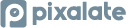 Copyright © 2025 Pixalate
Copyright © 2025 Pixalate
 Navigation Revamp
Navigation Revamp