Get Publisher Diagnostic Report
Popularity Rank
Programmatic Popularity Rank in All Countries
Category Rank
Category Rank in
Publisher Scores
COPPA Audience
Privacy Policy
Programmatic Ads
In Play Store
App-ads.txt
Transmits Location
Transmits Residential IP
eLibrary Manager
Developer
Karl Weckworth
IAB Primary Category
Books and Literature
Not in Play Store
App-ads.txt Detected
Average User Rating
Content Rating
Everyone
Downloads
1K - 5K
Note: This app works with non-DRM ePub books.
eLibrary Manager is an Android app that allows you to manage and enjoy ePub books on your Android devices. With books loaded on an SD card, you can use the app to
1) Discover eBooks on the SD card and load them into your eLibrary.
2) Explore the eLibrary using the metadata included in your eBooks.
3) Customize which book metadata properties you want to use for viewing book info, performing searches, and sorting.
4) Find books in your eLibrary using ad-hoc searches or by invoking saved Book List searches.
5) View book lists with various layout, grouping, and sorting options to help keep the information organized.
6) Manage eBook info with update ability for virtually any metadata property available for your eBooks, including Categories (synonymous with tags, book shelves, subjects), Series and Series Index, Ratings (up to 5 stars), Title, Authors, Description, and many more...
7) Update book covers from images on your device storage.
8) Export updated book info.
9) Designed to work with calibre, suporting both standard and custom calibre properties.
10) Manage and read remote books through the calibre Content Server. NOTE: This feature requires use of Calbre Documents Provider app.
11) [Full] Export ePub books with merged book info updates included, along with external book info files (OPF/cover image).
12) [Full] Manage non-ePub books. NOTE: Requires external reader apps.
13) [Full] Integration with Book Info Lookup Add-on app (available as separate free download) to browse provider records for alternate covers and book info. Install add-on to enable.
14) [Full] Use the Book Info Browser to explore your library by browsing book info like authors, categories, series, book lists and more.
15) [Full] Export updated book info to calibre. NOTE: This feature requires Calbre Documents Provider app.
16) [Full] Create and manage custom eBook info properties.
17) [Full] Manage bookmarks, notes and highlights.
18) [Full] Export bookmarks, notes and highlights.
19) [Full] Launch external reader apps.
The ePub Reader is a feature of the eLibrary Manager app that allows you to read ePub books. Some of the features you can enjoy are
1) Use on-screen buttons or swipe gestures to change screen pages one at a time or continuously for fast screen flips.
2) Use pinch in and out gestures to easily change font sizes.
3) Keep track of the current and total screen numbers for the chapter you are reading, as well as the current and total page numbers for the whole book.
4) Goto any screen in the chapter or any page in the book.
5) Add your favourite fonts.
6) Read books in single or multiple columns.
7) Search for text anywhere in the book you are reading.
8) Navigate through the history of book positions when you need to explore.
9) Pick up where you left off when you finish reading and start up again.
10) Customize the visual presentation of books by setting margins, line height, justification, font, and font size.
11) Access the multi-level Table of Contents for the book you are reading.
12) View a summary of the book you are reading.
13) Perform dictionary lookups using configurable dictionaries.
14) Let your Android device read eBooks to you.
15) Export updated book info.
16) [Full] Create and manage bookmarks, notes and highlights.
17) [Full] Export bookmarks, notes, and highlights.
18) [Full] Synchronize book positions between devices.
Visit https://kpwsite.com/?itemSelectionPath=library for more information.
COPPA Audience
Privacy Policy
Programmatic Ads
In Play Store
App-ads.txt
Transmits Location
Transmits Residential IP
Pixalate Advisories
Exists in App Store
Blocklisted
WHOIS Info Hidden
Terms and Conditions Detected
Privacy Policy Detected
IVT Permission Risk
COPPA Violation Risk
App Information
Bundle Id
IAB Primary Category
IAB Subcategory
App Store Page
Incentivized Activity
Last Update Date
Blocklist
Interactive Elements 
Ad Capabilities
COPPA Violation Risk for eLibrary Manager
COPPA Audience
General Audience
Store Category
Store Subcategory
Content Rating
Google Teacher Approved
Age Gate
Under 13
COPPA Violation Risk
Made For Advertising (MFA) Risk for eLibrary Manager
Get More Insights with MRT Enterprise
5M+
mobile apps analyzed
40K+
CTV apps analyzed
app categories
app categories
200M+
websites analyzed
500+
metrics
40+
App Categories
4
global regions
- Protect your network from fraud and brand safety risks
- Provide the data to understand publishers that should automatically be excluded from my network based on my own risk tolerance
- Make certain my network is made up of publishers without compliance risks and COPPA violations
- Maintain a network with low security risks/data security for my advertisers
- Create a clean supply chain in CTV, Mobile Apps, and Websites and educate myself on CTV specific risks
- Create allow/block lists of IVT free and brand safe CTV, Mobile Apps and websites to buy on
Trusted By



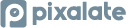 Copyright © 2025 Pixalate
Copyright © 2025 Pixalate
 Navigation Revamp
Navigation Revamp